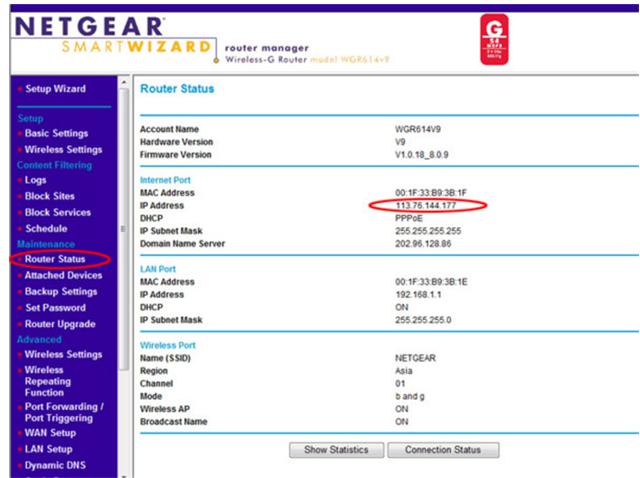How To Configure The DVR Network(3)
C. Configure the router to make the DVR work on WAN
When you are successful in the LAN, if you want to access the DVR via Ethernet, you must do advanced configuring on the router. Please refer to the following steps. (take the WGR614V9 for example)
1. Port forwarding
Port Forwarding is designed for FTP, Web Server or other server based services. Once port forwarding is
set up, requests from the Internet will be forwarded to the DVR/IP Cam.
The Server IP address is the DVR/IP Cam address.
The Start Port and End Port is for access the DVR/IP Cam, which is indicated in the user manual.
.jpg)
2. Default DMZ server
Specifying a Default DMZ Server allows you to set up a computer or server which is available to anyone on the Internet for services that you haven't defined.
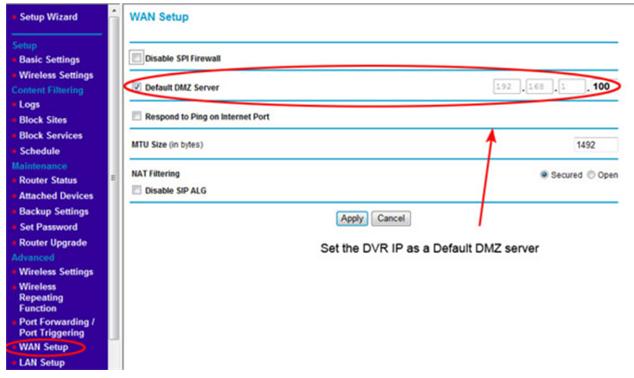
So far, you can access the DVR with the current internet IP assigned from ISP or with the DDNS you have