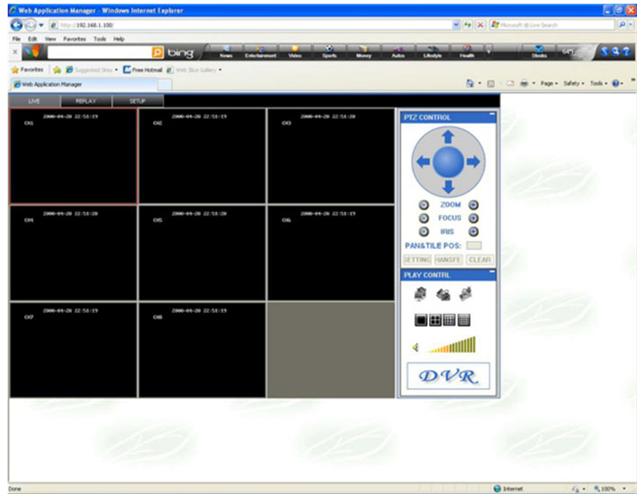How To Configure The DVR Network(2)
B. Configure IE for work with DVR
When you access the DVR at first time, you have to configure the IE security level and install the OCX, please do as following
1. Enter into Internet Options on IE
.jpg)
2. Select the custom level to enable to download unsigned ActiveX controls.jpg)
3. Return to DVR page and click to run ADD-on .jpg)
4. You will be accessed the login page successful when you done install, you now also can fix the settings for default IE
5. Default password is empty, click LOGIN button, you will be successful view the DVR in LAN with IE .jpg)