How To Configure The DVR Network(1)
A. Construction your Local Area Net
The following diagram is a typical local Net construction, please refer it to do.
.jpg)
1. Enter into the DVR Network menu to setup the DVR net parameter as following, about the DNS, please look it out at touter
.jpg)
2. Setup LAN parameter in Router as following (take the WGR614V9 for example)
.jpg)
3. Test the LAN. when you done above. Please ping IP 192.168.1.100 on computer in the same LAN to see if the DVR is in the LAN successful.
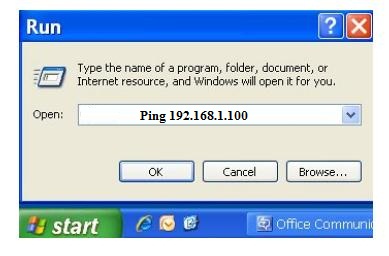
.jpg)
Above message that means the LAN has been instructed seccessful, The DVR was in the LAN. If not, please check the all of the connecting again. you also can run the IE with 192.168.1.100 to test, when the IE showed as following that means the DVR was in the LAN.
.jpg)


